 The Internet has touched every part of our lives, and how we eat and order food is no exception. Company 7 BBQ is pleased to announce the addition of our "Order on Line" program through our web site.
The Internet has touched every part of our lives, and how we eat and order food is no exception. Company 7 BBQ is pleased to announce the addition of our "Order on Line" program through our web site.
Our "On Line Ordering" is fast and easy & you will only need a few minutes to put your "Pick Up" order through. There is nothing easier or more comfortable than ordering your items from the privacy and comfort of your own living room so give it a try.
All of our food items from our Main Company 7 BBQ Menu will be available on our "Order on Line" at https://company7bbq.alohaorderonline.com/
For Mobile Users: First you must enter our location either by City, State or Zip code. (i.e. 45322 or Englewood OH). You may also enter a city near Englewood Ohio and our restaurant will display. Mobile Illustration 2 shows the screen after entering our location, you then simply tap on our restaurant name and you’ll be asked for the date and time you want your order ready (Mobile Illustration 3). After making your time and date selection, you'll be able to select the items you'd like to order.
| Online Ordering for Mobile Devices | ||
| Mobile Illustration 1 | Mobile Illustration 2 | Mobile Illustration 3 |
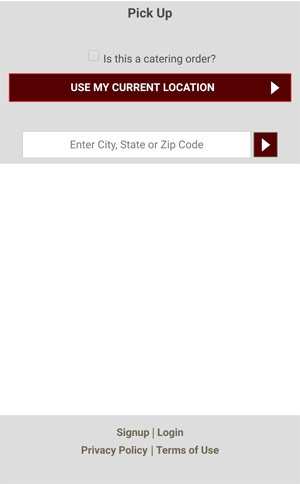 |
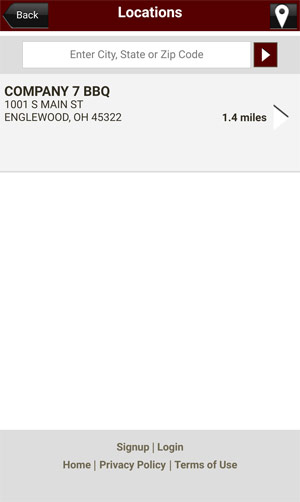 |
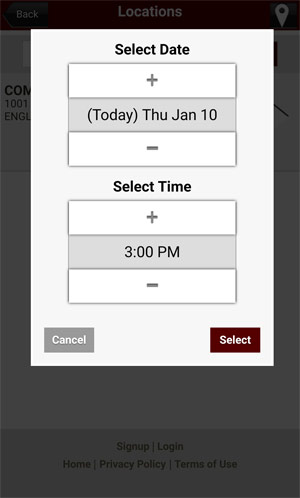 |
Once you have selected a Category (Mobile Illustration 4) you can select the specific item or items that you’d like to order, for example if you chose Appetizers (Mobile Illustration 5) you can then select one or more items under the Appetizer’s Category. Remember to choose other items like sauce, sides, or Corn Bread if you wish.
| Mobile Illustration 4 | Mobile Illustration 5 |
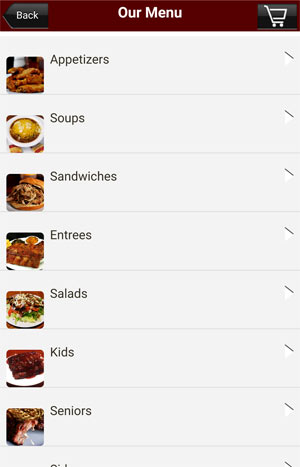 |
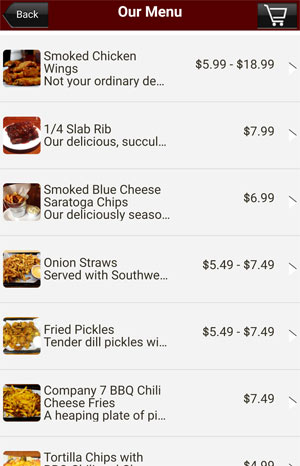 |
After you click check out, you will see the 3 options for checking out. You may choose to checkout as a guest, login to your existing account or sign up for a new account (Mobile Illustration 6). If you choose to checkout as a guest, you see the contact information page (Mobile Illustration 7) where you can enter your contact information. You still have the option at that point, to login to an existing account or sign up for a new one. If you decide you want to complete your order as a guest, after filling out the contact details simply click continue.
| Mobile Illustration 6 | Mobile Illustration 7 |
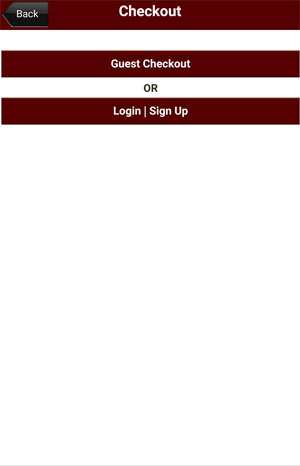 |
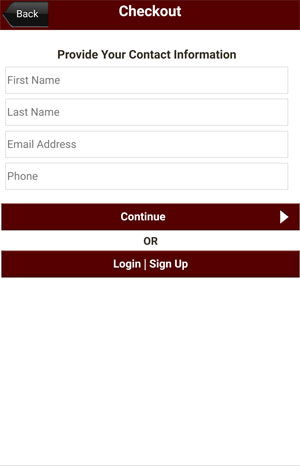 |
After entering your contact details, logging into your account or signing up for a new account, you will see a confirmation page (Mobile Illustration 8) that list your order and contact details. If everything looks right, click continue and you will see the page where you can enter your credit card information and any special requests you may have for your order (Mobile Illustration 9). Once you have tapped on complete order, you will see a confirmation page with your order and time of completion.
| Mobile Illustration 8 | Mobile Illustration 9 |
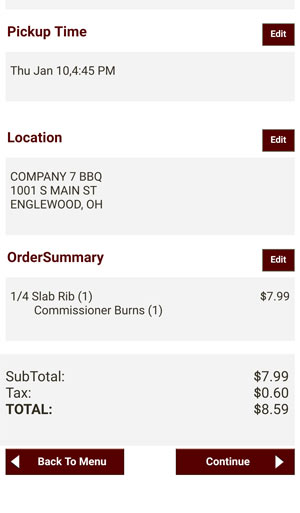 |
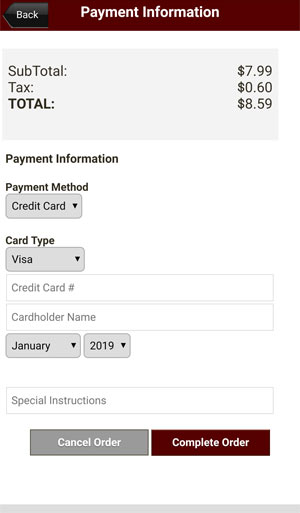 |
For Desktop/Mac/Web Users: Ordering on a desktop is just as simple as on a mobile device. The first screen you'll probably come to (depending how you arrived at our ordering portal) gives you easy to follow instructions for placing your order (Web Illustration 1). After clicking 'Start' you pick a Day and Time you want your order completed (the ASAP time is selected by defualt) then select Continue (Web Illustration 2). This will bring you to the “START by Choosing Category” page.
| Online Ordering on the Web | |
| Web Illustration 1 | Web Illuctration 2 |
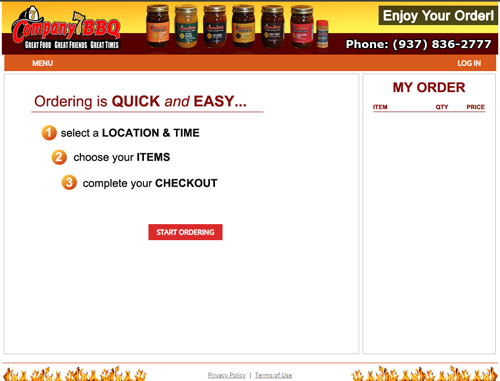 |
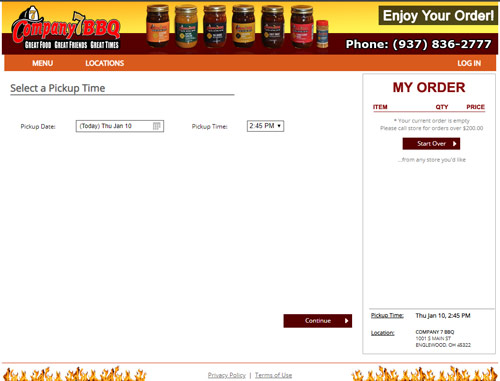 |
START by Choosing your Categories (Web Illustration 3) is where you select your Categories like Appetizers, Entrees, Sandwiches, etc.
| Web Illustration 3 |
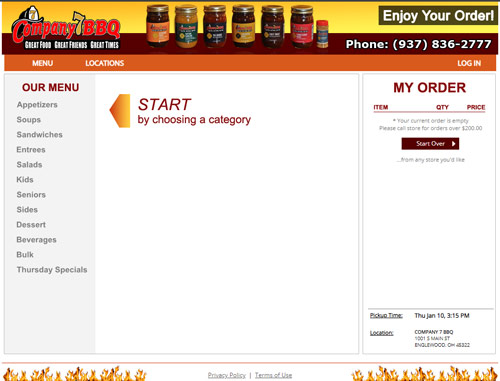 |
Once you have selected a Category you choose the specific item or items that you’d like to order, for example if you chose Appetizers (Web Illustration 4) you can then select one or more items under the Appetizers category. Remember to choose other items like sauce, sides, or Corn Bread if you wish, and when you’re all set, select continue on the right side (Web Illustration 5).
| Web Illustration 4 | Web Illuctration 5 |
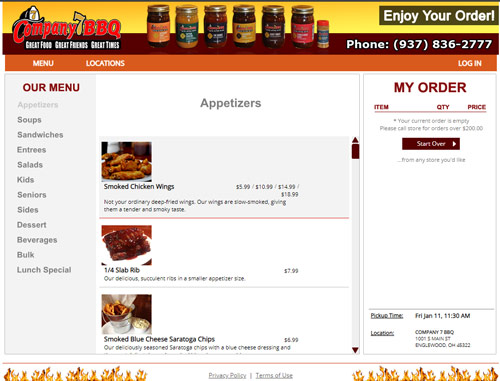 |
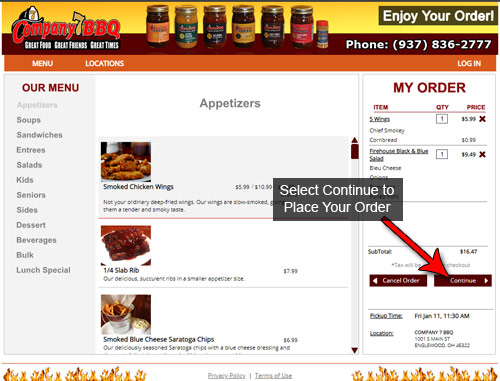 |
After selecting continue on the right, you will see the options to either login to your existing account, create a new account or click continue to Skip the Account – Just Order (Web Illustration 6). If you selected continue, you will be asked to fill in your Name, email, & phone number (Web Illustration 7).
| Web Illustration 6 | Web Illuctration 7 |
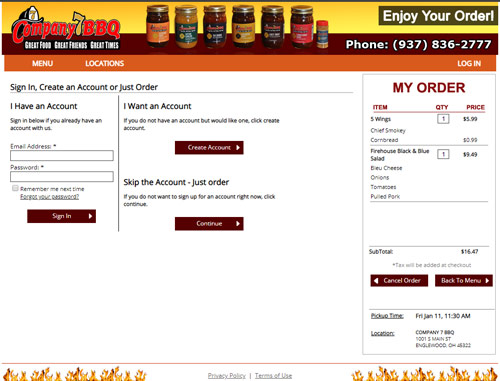 |
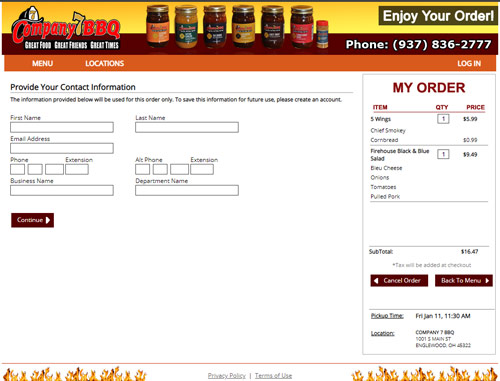 |
Once you have either completed the contact information or logged into your existing account or created a new account, you will be brought to the Payment and Special Instructions page (Web Illustration 8) where you can enter your credit card information and provide any special instructions you may have for your order. Once you've entered that information, you're ready to select Complete Order! Upon doing do you will see our Thank You page with your order details (Web Illustration 9). You will also receive an email with your complete order summery.
| Web Illustration 8 | Web Illuctration 9 |
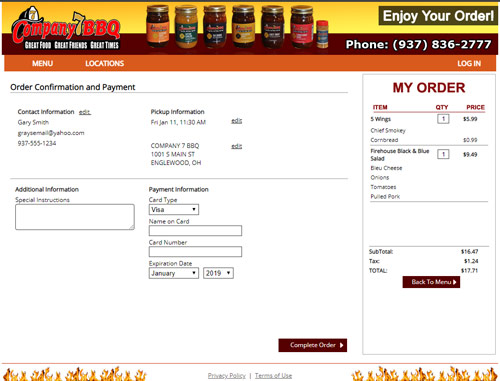 |
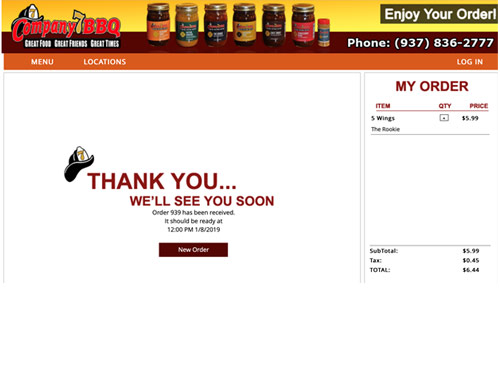 |
Remember that if you have a problem with the ordering process, please call Company 7 BBQ at 937.836.2777 & dial (O) whenthe mesage begins and ask for a Pit Boss and they will be ready to assist you. When you arrive at Company 7 BBQ just go to the Fire Engine Bar and let the bartender know that you are here for your pickup order.
